Open Graph Meta Tags: How to Boost Social Media Engagement
Summary: Open Graph meta tags play a crucial role in shaping how your content appears on social media, directly influencing clicks and engagement. By optimizing titles, descriptions, and images, you can create eye-catching previews that encourage interaction. Whether you’re sharing blog posts, business updates, or using SEO for cleaning services, mastering OG tags ensures your content stands out and drives more audience engagement across platforms.
Key Takeaways
- OG tags control how shared content appears on social media.
- Optimized previews boost click-through rates and audience engagement significantly.
- High-quality images and clear text make posts more appealing.
- Platform-specific OG tag customization maximizes social sharing and reach.
- Regular testing and updates keep content previews fresh and effective.
Ever shared a link on Facebook, LinkedIn, or Twitter only to see it appear with a random image, a chopped-off headline, or worse, no preview at all? That’s like handing someone a beautifully wrapped gift only to find out the box is empty. In today’s scroll-happy social media world, those first few seconds decide whether people click or keep moving.
This is where Open Graph (OG) meta tags step in as your quiet yet powerful ally. Done right, they ensure your links look polished, eye-catching, and clickable every single time. The result? More engagement, more traffic, and a brand presence that stands out in crowded feeds. Let’s explore how mastering OG tags can transform your social shares into real audience magnets.
Table of Contents
Toggle- What Are Open Graph Meta Tags?
- How OG Tags Directly Influence Social Media Engagement?
- Key OG Tag Elements That Boost Engagement
- Strategies to Maximize Engagement Through OG Tags
- 1. Craft Compelling OG Titles That Spark Curiosity
- 2. Write Benefit-Driven OG Descriptions
- 3. Use High-Impact, Click-Worthy OG Images
- 4. Customize OG Tags for Each Social Platform
- 5. Leverage Seasonal & Event-Specific OG Previews
- 6. Incorporate Branding Without Overpowering the Visuals
- 7. Test Multiple Versions With A/B Experiments
- 8. Ensure Mobile-Friendly OG Previews
- 9. Validate OG Tags Before Publishing
- 10. Track Performance & Continuously Optimize
- Key Metrics to Measure Engagement Impact
- Common Mistakes That Kill Engagement
- Why Choose Agha DigiTech for OG Tag & SMO Optimization?
- Final Thoughts
- Frequently Asked Questions (FAQ's)
What Are Open Graph Meta Tags?

Open Graph meta tags are bits of code you add to your website’s HTML that tell social media platforms exactly how to display your content when it’s shared. Think of them as a set of instructions for Facebook, LinkedIn, X (formerly Twitter), and others: “Here’s the title to show, here’s the image to use, here’s the description to grab.” Without them, platforms make their best guess often with messy, unappealing results.
Originally introduced by Facebook, OG tags have now become a standard for social media optimization. They let you control the visual and textual preview of your content, ensuring it looks clean, relevant, and engaging. From a single image that pops in the feed to a headline that sparks curiosity, OG tags turn an ordinary share into a scroll-stopping moment. In short, they’re not just technical fluff they’re your first impression on social media, and in the engagement game, first impressions are everything.
How OG Tags Directly Influence Social Media Engagement?
When someone shares your content on social media, you have only a few seconds to make a strong impression. In that tiny window, OG tags can be the difference between a user scrolling past or clicking through. By controlling the title, description, and image, OG tags let you present your content exactly as you want it to be seen, engaging, and irresistible.
- Enhance Visual Appeal – By specifying a high-quality, properly sized image, OG tags help your shared content stand out visually in busy feeds, instantly grabbing attention and making users more likely to stop and explore.
- Improve Click-Through Rates – Optimized titles and compelling descriptions crafted through OG tags work like mini-advertisements, persuading viewers to click through to your page instead of letting their attention drift away.
- Maintain Brand Consistency – OG tags ensure that every link shared reflects your brand identity through consistent colors, tone, and style, building recognition and trust with every appearance on a user’s feed.
- Prevent Content Misrepresentation – Without OG tags, platforms may pull random images or awkwardly cut headlines, confusing potential visitors. Tags prevent this by providing the exact preview elements you want displayed.
- Boost Shareability – A clean, engaging preview increases the likelihood that users will share your content with their own networks, multiplying your reach and expanding visibility without requiring extra promotional work.
Key OG Tag Elements That Boost Engagement
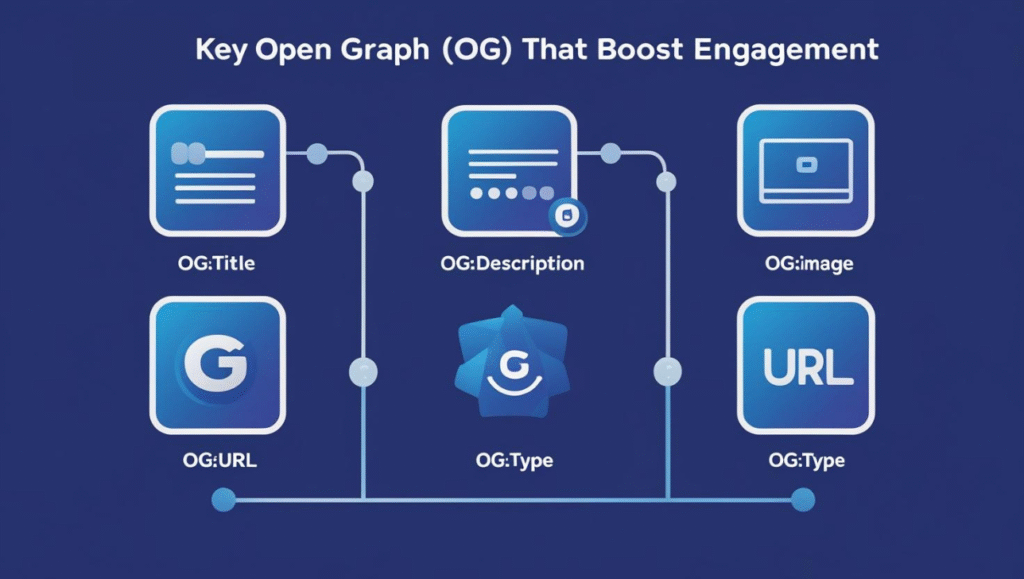
Open Graph tags are more than just bits of code they’re the creative control panel for how your content appears when shared. Each tag serves a specific purpose in shaping the look, feel, and messaging of your social preview. By carefully optimizing these elements, you can ensure your posts are visually striking, contextually relevant, and irresistible to click. The right setup turns casual scrollers into engaged visitors.
- og:title – Determines the headline in your link preview. Keep it concise yet compelling, under 60 characters, using strong verbs and benefit-driven phrases. A well-optimized title instantly tells users why they should care and click.
- og:description – Sets the short text beneath the headline. Aim for 110–150 characters that highlight value, create intrigue, and speak to your audience’s needs, encouraging them to take action rather than just scrolling past.
- og:image – Defines the image shown in the preview. Use high-quality, 1200×630 px visuals that relate directly to your content and evoke emotion, as this is often the first element users notice and remember.
- og:url – Specifies the canonical link for your content. Always link to the most relevant, authoritative version to avoid confusion, consolidate shares, and ensure consistent engagement metrics across platforms.
- og:type – Identifies the kind of content you’re sharing (e.g., article, video, website). Choosing correctly helps platforms display your preview in the most engaging format, increasing clarity and click appeal.
Strategies to Maximize Engagement Through OG Tags
Optimizing OG tags is more than a technical SEO task it’s a creative opportunity to shape how your brand appears in every social feed. Each tag element can influence whether someone scrolls past or clicks to engage. By combining compelling visuals, targeted messaging, and platform-specific customization, you can make your previews irresistible. The following strategies will help you design OG tags that not only attract attention but also drive meaningful interactions, shares, and conversions.
1. Craft Compelling OG Titles That Spark Curiosity
Your OG title is the headline of your social preview and your first chance to grab attention. Use power words, emotional triggers, and curiosity gaps that make readers feel they must click to learn more. Keep it under 70 characters to ensure full visibility across platforms. A strong title can improve click-through rates dramatically, especially when it promises clear value or an intriguing benefit. Test different phrasings to see which style resonates most with your audience.
Benefit: Increases clicks by sparking curiosity and creating immediate interest.
2. Write Benefit-Driven OG Descriptions
An OG description is the supporting pitch beneath your title, so it should deliver instant value. Use concise, persuasive language ideally 90–110 characters that highlights a benefit, solves a problem, or teases key content. Avoid generic text; instead, focus on what makes your post uniquely worth clicking. A clear, benefit-focused description not only boosts relevance for your audience but also strengthens trust. When users see exactly how your content can help them, they’re more likely to click, engage, and share.
Benefit: Clearly communicates value, increasing trust and encouraging higher click-throughs
3. Use High-Impact, Click-Worthy OG Images
A compelling OG image can triple engagement rates by drawing immediate attention in busy feeds. Use platform-optimized dimensions (1200×630 px), bold colors, and clear focal points to stand out. Human elements such as faces, eye contact, and gestures naturally attract the viewer’s gaze and make posts feel more relatable. Ensure images align with your content’s message while sparking curiosity. Strong visuals don’t just increase clicks; they also improve shareability, making your post more likely to spread organically across networks.
Benefit: Grabs attention instantly, boosting clicks and organic social shares.
4. Customize OG Tags for Each Social Platform
Different social platforms display OG previews in unique ways, so a one-size-fits-all approach can hurt engagement. Tailor your titles, descriptions, and images for each network Facebook, LinkedIn, X (Twitter), and WhatsApp based on their audience style and character limits. For example, LinkedIn’s professional tone calls for informative headlines, while Facebook may respond better to emotionally driven text. This customization ensures every audience sees an optimized preview that resonates.
Benefit: Improves engagement by matching content format to each platform’s audience.
5. Leverage Seasonal & Event-Specific OG Previews
Tapping into seasonal themes, holidays, or trending events makes your OG previews feel timely and relevant. Update images and copy to match current occasions like festive colors for holidays or topical references to major events. Seasonal updates grab attention because they connect with what’s already on people’s minds. This relevance increases shareability and gives your brand a fresh, in-the-moment presence. Just ensure the theme ties naturally to your content.
Benefit: Boosts shareability by connecting with timely events and audience interests.
6. Incorporate Branding Without Overpowering the Visuals
Branding in your OG images is essential for recognition, but it should never overwhelm the content. Include subtle brand elements like your logo, color palette, or typography in a way that complements the image rather than distracts. This keeps the focus on the message while reinforcing brand identity. Striking the right balance ensures viewers remember your brand when they engage with your post.
Benefit: Builds brand recognition without compromising content appeal or clarity.
7. Test Multiple Versions With A/B Experiments
What works for one audience or topic might not work for another. Run A/B tests with variations of titles, descriptions, and images to see which combinations drive the most clicks and shares. Even small changes like a different verb in the title or a brighter image background can significantly impact engagement rates. Testing gives you data-backed insights, removing guesswork from your OG tag strategy.
Benefit: Identifies top-performing content combinations for maximum engagement.
8. Ensure Mobile-Friendly OG Previews
Most social media engagement now happens on mobile devices, so your OG previews must be mobile-friendly. Choose images that remain clear and legible at smaller sizes, avoid overly fine details, and check cropping on mobile feeds. Make sure titles and descriptions fit without getting cut off. A mobile-optimized preview ensures a smooth, attractive experience for on-the-go users.
Benefit: Improves user experience and engagement for mobile-first audiences.
9. Validate OG Tags Before Publishing
Always preview your OG tags before going live to catch mistakes. Use tools like Facebook Sharing Debugger and LinkedIn Post Inspector to see exactly how your content will appear. These tools can reveal issues like incorrect images, broken links, or truncated text. Fixing these problems before posting ensures your preview is polished, on-brand, and compelling.
Benefit: Ensures flawless previews that enhance professionalism and credibility.
10. Track Performance & Continuously Optimize
Even the best OG tags need refinement over time. Monitor key metrics such as click-through rate (CTR), engagement rate, and social referral traffic to understand performance. Identify which previews generate the most interaction, then apply those insights to future posts. Regular optimization keeps your previews fresh, relevant, and effective in driving engagement.
Benefit: Maintains high engagement by adapting to audience behavior trends.
Key Metrics to Measure Engagement Impact
Creating optimized OG tags is only half the job measuring their real-world impact is what ensures long-term success. Tracking the right metrics helps you understand whether your previews are grabbing attention, encouraging clicks, and driving social shares. By monitoring these numbers, you can fine-tune your strategy, improve performance over time, and maximize the return on your social media efforts.
Metric | What It Measures | Why It Matters | How to Track |
Click-Through Rate (CTR) | Percentage of users who click after seeing your preview. | Shows how compelling your OG titles, descriptions, and images are. | Social platform analytics or UTM tracking in Google Analytics. |
Engagement Rate | Combined total of likes, comments, and shares divided by impressions. | Measures audience interaction and content relevance. | Native social analytics dashboards (Facebook Insights, LinkedIn Analytics, etc.). |
Social Referral Traffic | Number of visitors coming from social media to your site. | Indicates how effective OG tags are at driving traffic. | Google Analytics → Acquisition → Social → Overview. |
Average Time on Page | Time visitors spend on your page after clicking. | Reflects post-click engagement and content quality. | Google Analytics Behavior reports. |
Share Count | Total number of times your content was shared. | Higher shares mean greater reach and organic exposure. | Native social platform analytics. |
Bounce Rate | Percentage of visitors leaving without taking action. | High rates may indicate mismatched preview promises vs. content. | Google Analytics engagement metrics. |
Conversion Rate | Percentage of visitors completing a desired action (sign-up, download). | Measures how OG tags contribute to actual business goals. | Conversion tracking in Google Analytics or CRM tools. |
Common Mistakes That Kill Engagement
Even the most carefully designed OG tag setup can underperform if small but critical mistakes go unnoticed. These errors can cause your content to appear unprofessional, irrelevant, or simply unappealing in social feeds. The result? Lower click-through rates, fewer shares, and a missed opportunity to connect with your audience. By identifying and avoiding these common pitfalls, you can ensure your social previews consistently drive attention and engagement.
- Using Low-Quality or Irrelevant Images – Blurry, pixelated, or unrelated visuals instantly make your post look unprofessional and untrustworthy. High-resolution, relevant images that align with your message help create a strong first impression and encourage more clicks.
- Overly Long Titles and Descriptions – Text that gets cut off in previews confuses users and reduces impact. Keeping titles under 70 characters and descriptions within 150 ensures your message is fully visible, compelling, and easy to read.
- Forgetting Platform-Specific Optimization – Each social platform displays OG previews differently. Ignoring these variations can cause awkward cropping, poor formatting, and reduced engagement. Tailor your tags to match the style and technical requirements of each network.
- Not Testing or Validating Tags – Publishing without checking your OG previews can result in broken images, incorrect links, or messy formatting. Using tools like Facebook Sharing Debugger or LinkedIn Post Inspector ensures your content displays perfectly.
- Neglecting to Update OG Tags – Outdated images, stale descriptions, or irrelevant titles can make your content feel old and less appealing. Refresh OG tags regularly, especially for seasonal content or trending topics, to maintain freshness and engagement.
Why Choose Agha DigiTech for OG Tag & SMO Optimization?
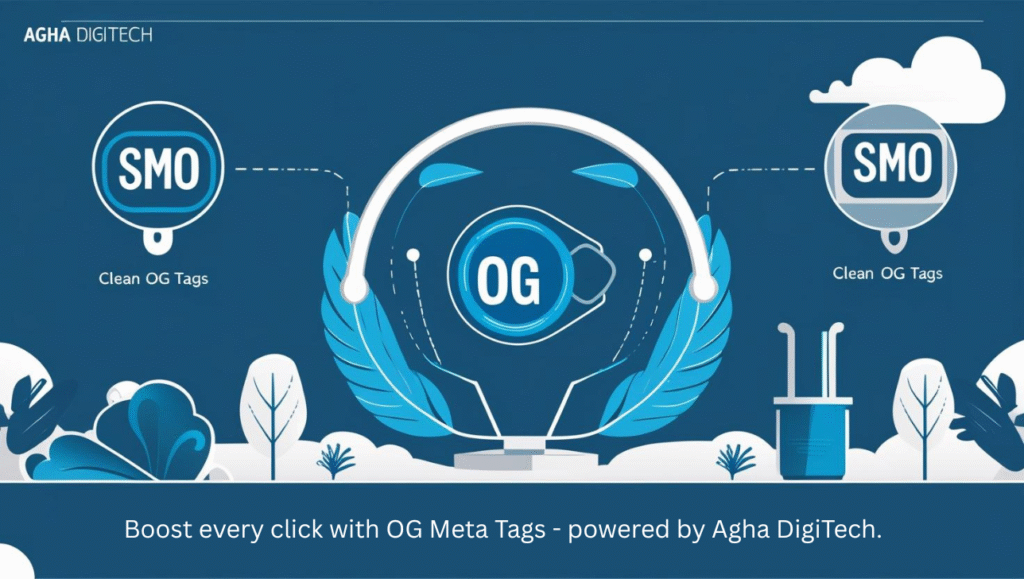
Optimizing OG tags and a strong SMO strategy can make the difference between content that gets overlooked and content that drives engagement. Well-crafted previews enhance your brand’s visibility, build trust, and encourage clicks by delivering the right message to the right audience. From the image choice to the description tone, every element plays a role in shaping perception and interaction.
At Agha DigiTech, we specialize in creating OG tag setups that are visually engaging, technically accurate, and tailored to each platform’s requirements. Our team combines creative copywriting, strategic design, and data-backed insights to produce previews that stop the scroll and inspire action. We also integrate optimization efforts into broader social media strategies, ensuring your brand remains consistent and impactful across channels.
Final Thoughts
Optimizing your OG tags is more than just a design upgrade it’s a strategic step toward stronger social media engagement. By combining the right visuals, headlines, and descriptions, you can create previews that inspire clicks, shares, and meaningful interactions.
At Agha DigiTech, we bring together creative storytelling, technical expertise, and data-driven strategies to make your OG tags and SMO efforts truly stand out. Our work ensures your brand stays visible, relevant, and competitive across platforms.
Now is the perfect time to unlock your content’s full potential. Contact Agha DigiTech today for expert OG tag optimization, SMO strategies, and measurable growth that turns viewers into loyal brand advocates.
Frequently Asked Questions (FAQ's)
Do all social platforms support OG tags?
Yes. While Facebook introduced the Open Graph protocol, many platforms like LinkedIn, X (formerly Twitter), and Pinterest also use OG tags to generate link previews. Implementing them ensures your content appears consistently and attractively across multiple social media networks.
Why might OG tags be ignored by social platforms?
OG tags can be ignored due to incorrect HTML placement, syntax errors, or outdated cached previews. Social media platforms may display older or incomplete previews unless tags are validated, refreshed, and implemented correctly in the <head> section of your webpage.
How do I test if my OG tags are working correctly?
You can test OG tags using tools like Meta’s Sharing Debugger or LinkedIn’s Post Inspector. These tools reveal how your content will appear on each platform and help identify missing or incorrectly configured tags that need fixing.
What exactly are Open Graph meta tags?
Open Graph meta tags are small HTML code snippets that control how your content is displayed when shared on social media platforms. They define the preview’s title, description, image, and other details, ensuring consistent, attractive, and click-worthy presentation.
Do OG tags help improve SEO?
OG tags don’t directly affect search rankings, but they can improve click-through rates from social platforms. More clicks mean increased referral traffic, which may indirectly boost SEO signals like user engagement, time on page, and brand visibility online.




