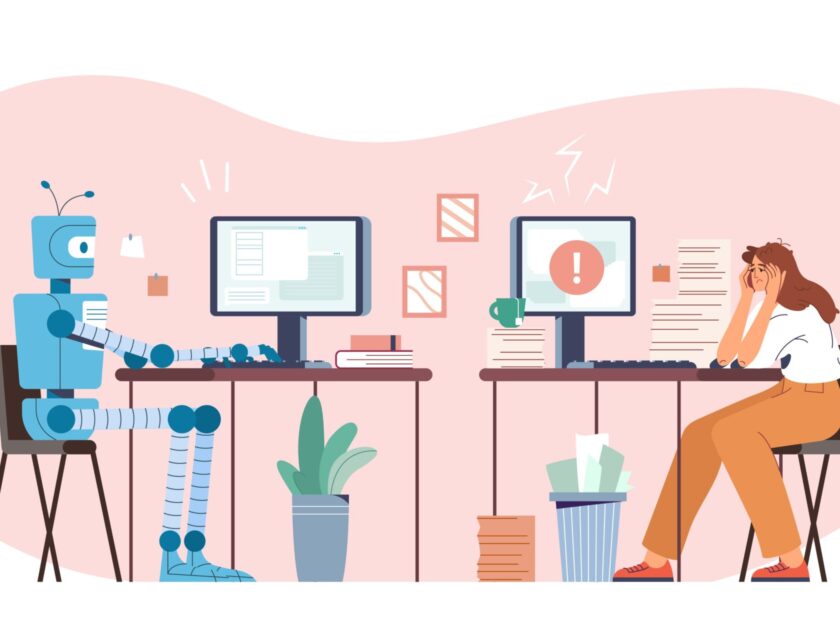Duplicate Content in SEO: What It Is, and How to Optimize It
Summary: Let’s delve into duplicate content, a critical SEO issue where identical content on multiple URLs confuses search engines. It explains why this is harmful, wasting crawl budget and diluting ranking signals, and outlines common technical causes. Most importantly, it offers a clear roadmap on how to identify and resolve these issues using essential tools like canonical tags, 301 redirects, and noindex tags, helping you maintain a healthy and well-optimized website for better search performance.
Key Takeaways
Use rel=”canonical” tags to define the original page.
Apply 301 redirects to consolidate duplicate URLs.
- Conduct regular SEO audits to detect and fix duplicate content.
Duplicate content confuses search engines and dilutes ranking power.
It doesn’t trigger direct penalties but causes indexing issues and crawl budget waste.
In the vast ecosystem of the internet, content is king, but originality is what secures the crown. One of the most common yet misunderstood challenges in Search Engine Optimization (SEO) is duplicate content. While it may not always be a malicious act, having identical or substantially similar content appearing on multiple URLs can confuse search engines and dilute your website’s authority. This guide will provide a deep dive into what duplicate content is, why it is detrimental to your SEO efforts, and the specific, actionable steps you can take to identify, manage, and resolve these issues effectively.
Table of Contents
ToggleWhat is Duplicate Content?
Duplicate content refers to blocks of content that are either completely identical or “appreciably similar” and appear on more than one unique web address (URL). This can happen within your own website (internal duplication) or across different websites (external duplication). For example, if the exact same product description appears on three different URLs on your e-commerce site, search engines see this as three instances of duplicate content. This creates confusion for search engine crawlers, as they are unsure which of the identical pages is the original or most authoritative version to show in search results.
Why is Duplicate Content Bad for SEO?
While Google has stated that duplicate content is not grounds for a spam penalty unless it is clearly intended to be deceptive, it is still very bad for your website’s SEO performance for two primary reasons. First, it forces search engines to choose which of the identical pages to rank, which can dilute the ranking power of all the pages involved. Instead of one strong page, you have multiple weaker pages competing against each other. Second, it wastes your “crawl budget”, the finite amount of resources search engines allocate to crawling your site on redundant pages, potentially leaving your unique, valuable content undiscovered.
Common Causes of Duplicate Content
Understanding the root causes of duplicate content is the first step toward preventing it. These issues are often created unintentionally by the technical setup of a website.
- URL Parameters: Many websites, especially e-commerce sites, use URL parameters for tracking clicks, sorting products, or managing user sessions. For example, a URL like yourstore.com/shirts?color=blue and yourstore.com/shirts might show the exact same content but are seen by Google as two different pages. These parameters can create hundreds of duplicate URLs for the same piece of content, causing significant confusion for search engine crawlers.
- Content Syndication and Guest Publishing: Content syndication is the practice of republishing your content on other websites to reach a wider audience. While this can be a great marketing strategy, if it is not done correctly, it creates a classic duplicate content problem. If another, more authoritative website publishes your article, Google might mistakenly rank their version higher than your original, effectively giving them the credit and traffic for your work.
- Printer-Friendly Page Versions: Some websites offer a “printer-friendly” version of their pages. This is a separate URL that contains the exact same text content as the original page, just with a different layout (e.g., without ads or navigation). While helpful for users, this creates a direct duplicate of the page content that search engines can see and index if not handled correctly.
- CMS-Generated Duplicates: Content Management Systems (CMS) like WordPress are powerful but can sometimes create duplicate content automatically. For example, a single blog post might be accessible via multiple URLs: the main post URL, a category page URL, a tag page URL, and a homepage URL. E-commerce platforms can also create duplicates by placing the same product in multiple categories.
- Multilingual and Regional Content: If you have a website that serves different regions or languages, you might have pages with very similar content. For example, you might have separate pages for customers in the US and the UK with the same content but different currencies. Without the proper signals (like hreflang tags), search engines can view these as duplicate pages.
- Staging Environments Being Indexed: A staging environment is a private copy of your website used for testing changes before they go live. If this staging site is not properly blocked from search engines, crawlers can find and index it. This results in an entire duplicate copy of your website being indexed, which can cause massive SEO problems.
How to Identify Duplicate Content on Your Website
Before you can fix duplicate content, you need to find it. Here are some effective methods and tools for conducting a thorough audit of your website.
- Google Search Console: This free tool from Google is your first line of defence. Go to the “Indexing” > “Pages” report. While it doesn’t have a specific “duplicate content” label, it can highlight issues under sections like “Duplicate, Google chose different canonical than user,” which is a clear sign that Google is finding multiple versions of your pages and is making its own choice about which one to prioritise.
- Professional SEO Crawling Tools: Tools like Screaming Frog, SEMrush, and Ahrefs are essential for a deep analysis. You can use these tools to crawl your entire website, just as a search engine would. They can then generate detailed reports that show you all the pages with duplicate titles, duplicate meta descriptions, or substantially similar content, making it easy to pinpoint the exact URLs that need attention.
- Plagiarism Checkers like Copyscape: To check for external duplicate content (where other websites have copied your content), a tool like Copyscape is invaluable. You can enter the URL of your page, and it will scan the web for other sites that have published the same or similar text. This is crucial for identifying content scraping issues.
- Manual Site Search Queries: You can use advanced search operators directly in Google to find potential duplicates on your own site. For example, you can search for “a unique phrase from your content” site:yourwebsite.com. If more than one result appears, you have an internal duplicate content issue that you need to investigate.
- Checking Canonical Tags & URL Structures: During a manual review of your website, pay close attention to the URL structure. Look for any parameters (?, =, &) being added to your URLs. Also, use your browser’s “View Page Source” function to check for the presence and correctness of canonical tags on key pages, ensuring they are pointing to the correct “master” version.
How to Optimize Duplicate Content
Once you have identified duplicate content, you need to send clear signals to search engines about which version of the page you want them to index and rank. Here are the most effective solutions.
- Use Canonical Tags (rel=”canonical”): This is the most common and important solution for internal duplicate content. A canonical tag is a small piece of code in the <head> section of a webpage that tells search engines, “This page is a copy. Please treat this other URL as the original.” This consolidates all the ranking power of the duplicate pages into your preferred “canonical” URL.
- Optimize Internal Linking: The way you link to pages within your own website is a strong signal to search engines. Always ensure that your internal links point directly to the canonical (preferred) version of a URL. Avoid linking to versions with tracking parameters or other variations, as this can send mixed signals to crawlers.
- Use 301 Redirects: If a duplicate page has no reason to exist and you do not want users or search engines to access it, you should use a 301 redirect. A 301 redirect permanently sends both users and search engine crawlers from the duplicate URL to the canonical URL. This is the best solution for consolidating outdated or alternative URLs.
- Use Meta Robots Tags: You have the ability to give specific instructions to search engine crawlers on a page-by-page basis using meta robots tags. These are small code snippets placed in the <head> section of your HTML.
- noindex Tag: The noindex tag tells search engines not to include that specific page in their index. The page will still be crawled, and its links will be followed, but the page itself will not appear in search results. This is useful for pages like user-generated profiles or internal search results pages that you don’t want competing with your main content.
- nofollow Tag: The nofollow tag tells search engines not to follow any of the links on that page. This can be used to prevent “link equity” from flowing to unimportant pages.
- Use robots.txt: The robots.txt file is a simple text file in the root directory of your website that gives instructions to web crawlers. You can use it to block crawlers from accessing entire sections of your website that you do not want indexed, such as staging environments or pages with parameters. However, be cautious, as a page blocked by robots.txt can still be indexed if it has links pointing to it.
- Standardize URL Structures: Work with your developers to ensure that your website’s URL structure is clean and consistent. Avoid generating multiple URLs for the same content through unnecessary parameters. Implement server-side rules to ensure that only one version of a URL (e.g., with or without “www,” with or without a trailing slash) is accessible.
- Focus on Unique, High-Quality Content: The best way to avoid duplicate content issues is to create unique and valuable content for every page on your site. If you have multiple pages that are very similar, consider consolidating them into one comprehensive, high-quality page that provides more value to the user.
- Implement hreflang Tags: For websites with multiple language or regional versions, hreflang tags are essential. These tags tell search engines about the different variations of your page, allowing them to serve the correct language version to users in different parts of the world, thereby avoiding a duplicate content issue.
- Manage Content Syndication: When you allow other websites to republish your content, insist that they include a canonical tag pointing back to your original article. This ensures that your website gets the SEO credit and that the syndicated copy is not treated as duplicate content.
- Block Staging Environments: Always ensure that your development or staging servers are password-protected or blocked from crawlers using a robots.txt file. This is a critical step to prevent an entire copy of your website from being indexed by search engines.
- Configure CMS Settings: Most modern Content Management Systems (CMS) have settings to manage how content is displayed and indexed. Take the time to configure these settings correctly to prevent the automatic generation of duplicate pages through tags, categories, or archives.
- Remove Irrelevant Duplicate Content: If you find old, low-quality, or duplicate pages that serve no purpose, it is often best to remove them entirely. You can delete the page and have your server return a “410 Gone” status code, which tells search engines that the page has been permanently removed.
How Agha DigiTech Helps with Duplicate Content Optimization
Identifying and resolving technical SEO issues like duplicate content requires precision and expertise. At Agha DigiTech, our SEO specialists go beyond surface-level fixes by running advanced technical audits to detect hidden duplicate content across your website. We examine internal linking, sitemap accuracy, and content variations to find issues that weaken visibility. From implementing structured data and canonicalization to refining URL parameters, we ensure your site architecture supports maximum SEO performance.
Final Thought
Duplicate content is more than a technical issue; it affects user experience and search engine trust. When multiple versions of the same page exist, it confuses visitors, splits engagement metrics, and weakens your authority. Search engines may struggle to prioritize the right page, reducing organic reach. To avoid this, businesses should adopt preventive measures like consistent content creation processes, avoiding thin or boilerplate text, and managing syndication carefully. Combined with smart technical solutions, this approach protects rankings and strengthens overall site credibility.
Frequently Asked Questions (FAQ's)
How does duplicate content impact crawl efficiency in SEO?
Duplicate content wastes crawl budget, forcing search engines to spend time on repeated URLs instead of new or valuable pages. This can delay indexing important content and reduce overall visibility. By consolidating duplicates with canonical tags or redirects, you ensure crawlers focus on the right URLs, improving indexing efficiency.
Is duplicate content treated as a penalty by Google?
Google doesn’t issue direct penalties for duplicate content, but it filters duplicate versions to decide which one to rank. This causes ranking dilution and visibility loss. The main risk is reduced organic traffic, not penalties. Fixing duplicates through canonicals, redirects, and proper site architecture helps preserve authority and rankings.
Can syndicated content be considered duplicate content?
Yes. Syndicated content across multiple sites may be flagged as duplicate if not managed properly. To avoid conflicts, publishers should include canonical tags pointing to the original source or use noindex on duplicates. Proper syndication agreements and attribution ensure search engines recognize the source while still delivering value through syndication.
How does duplicate content affect international SEO efforts?
For multilingual or multi-regional websites, duplicate content often arises when the same page exists with minor variations. Using hreflang attributes signals the correct regional version to search engines. Without it, Google may rank the wrong version, confusing users. Proper hreflang implementation prevents duplication issues and ensures users see relevant localized content.
What role does thin or boilerplate content play in duplication?
Thin or boilerplate content, such as generic product descriptions or repetitive category pages, can trigger duplicate content issues. When multiple pages have nearly identical text, Google struggles to identify unique value. Customizing content, adding user-focused details, and improving depth help differentiate pages, strengthening authority and avoiding duplication pitfalls.