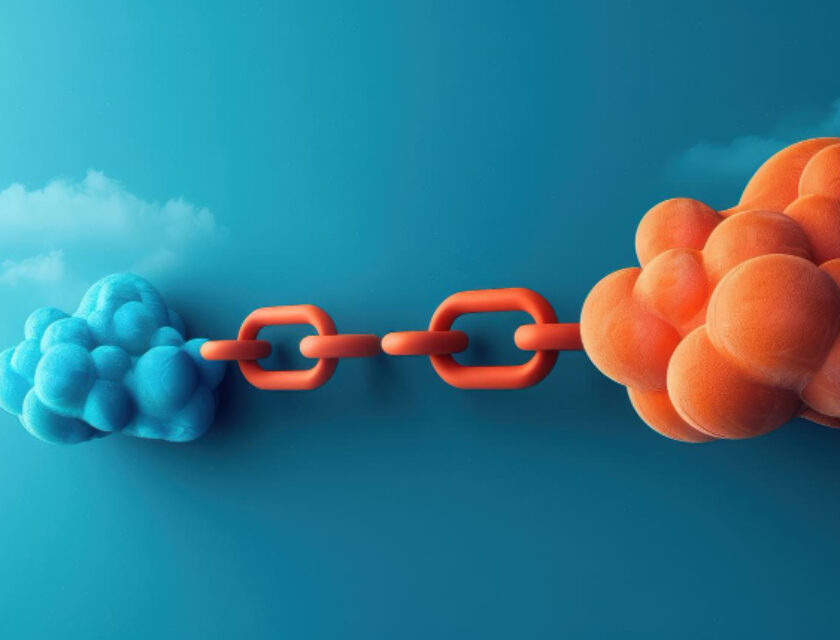Why Every MiniMart Needs a Google Business Profile
Summary: Google Business Profile is no longer just a helpful tool, it’s a necessity for minimarts. With most customers relying on online searches to find nearby stores, having an optimized GBP ensures your minimart appears where it matters most. It builds trust, drives foot traffic, and keeps your store competitive in an increasingly digital marketplace. Without it, you’re likely invisible to local shoppers.
Key Takeaways
- A Google Business Profile improves local search visibility and SEO.
- Helps build trust with photos, reviews, and accurate info.
- Drives foot traffic and phone calls through Maps integration.
- Allows minimarts to showcase promotions, offers, and inventory.
- Avoiding common mistakes can dramatically increase engagement.
Ever wondered why some minimarts are buzzing with customers while others stay nearly invisible despite being in the same neighborhood? The answer often lies in online visibility. In an age where most people search for “groceries near me” before stepping out, not having a Google Business Profile (GBP) means your minimart is practically invisible to local shoppers. Many store owners struggle with attracting new foot traffic, answering constant location or timing queries, and keeping up with nearby competition. A Google Business Profile solves these challenges by making your store easy to find, providing accurate business details, and boosting your credibility through reviews. Let’s break down why having a GBP isn’t just helpful it’s essential for every minimart aiming to grow in today’s digital landscape.
Table of Contents
Toggle- What is GBP and Why It Matters for Minimarts & Retail Stores?
- Benefits of Google Business Profile for Minimarts
- Must Have Features to Optimize Your GBP
- Common Mistakes MiniMarts Make on GBP
- Quick Table: Common Mistakes vs Best Practices
- How to Set Up & Manage Google Business Profile Easily
- Why Partnering with Agha DigiTech Can Help
- Final Thoughts
- Frequently Asked Questions (FAQ's)
What is GBP and Why It Matters for Minimarts & Retail Stores?

Google Business Profile (formerly Google My Business) is a free tool by Google that allows minimart owners to manage how their store appears in local search results and on Google Maps. It lets you display key details like your store’s name, location, contact number, opening hours, product categories, photos, and customer reviews all in one place where people are actively searching.
For minimarts, this tool is especially important. Shoppers often look for quick, nearby options to pick up groceries or essentials, and a well-optimized Google Business Profile ensures your store shows up when they search for “minimart near me” or similar terms. It increases your chances of being discovered by local customers, builds trust through ratings and reviews, and provides instant access to store details saving time for both you and your customers.
With the rise of digital-driven shopping behavior, a Google Business Profile isn’t just useful it’s essential for helping minimarts stay visible, competitive, and connected to their local community.
Benefits of Google Business Profile for Minimarts
Setting up a Google Business Profile offers powerful advantages for minimarts looking to stand out in their local area. It not only increases your store’s discoverability but also helps build trust, attract more customers, and improve your online reputation. Here’s how a properly managed profile can transform your small store into a neighborhood favorite.
Increased Local Visibility
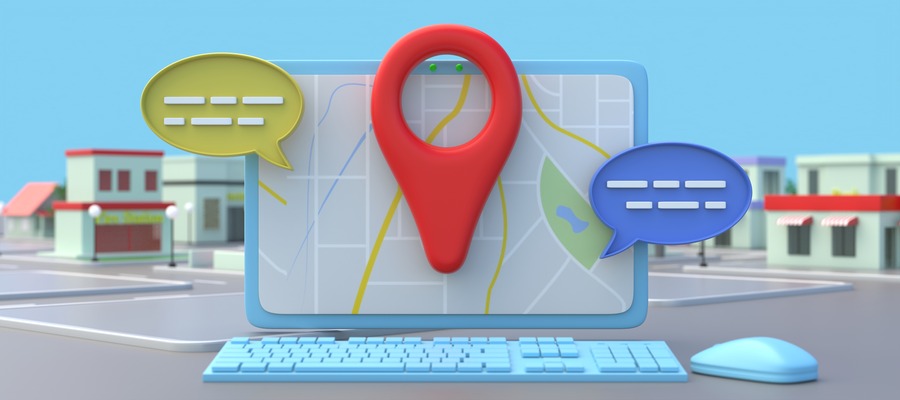
For minimarts, local visibility is everything. A Google Business Profile ensures your store appears prominently in local search results when customers are looking for nearby grocery options. Whether someone searches for “minimart near me,” “convenience store open now,” or “grocery shop in [location],” your profile helps you appear in the top results, including Google Maps and the local 3-pack. This visibility means potential customers can quickly see your store’s name, location, and contact information, all within seconds. Without a GBP, your store risks being invisible to people actively looking for what you offer. Simply put, more visibility equals more chances to attract walk-ins and stay ahead of competitors in your area.
Customer Trust & Credibility

Trust plays a major role in where customers choose to shop, and your Google Business Profile helps build that trust instantly. Reviews, ratings, photos, and verified information like business hours and contact details provide transparency that shoppers appreciate. When your minimart has a complete profile with positive customer reviews and prompt responses, it signals that your store is active, reliable, and customer-oriented. Even a few five-star reviews can tip the scale in your favor when someone is deciding between you and a nearby competitor. A GBP also gives your store a professional appearance online, adding a layer of credibility that builds customer confidence before they even step in.
Boosts Foot Traffic and Calls

One of the biggest advantages of having a Google Business Profile is the direct impact it has on customer actions. With just one tap, users can call your minimart, check your hours, or get instant directions through Google Maps. This convenience significantly boosts both phone inquiries and in-store foot traffic. People often search for quick solutions, such as picking up a last-minute item or finding the closest open shop. A well-optimized profile makes your minimart easily discoverable and accessible, converting casual searches into real visits. This not only helps increase daily sales but also improves your connection with the local customer base, which relies on nearby stores.
Showcase Offers, Photos, and Inventory
A Google Business Profile allows your minimart to go beyond just basic business details it gives you a platform to showcase what makes your store unique. You can upload high-quality photos of your aisles, highlight promotional offers, share inventory updates, and post events or seasonal deals. These visuals and updates give potential customers a reason to choose your store over others. For instance, showing fresh produce, new stock arrivals, or weekly discounts can entice shoppers to visit more frequently. Regular posts also signal that your store is active and engaged, which boosts customer interest and loyalty over time. It’s a free, visual marketing tool that delivers real impact.
Improved Google Maps Ranking
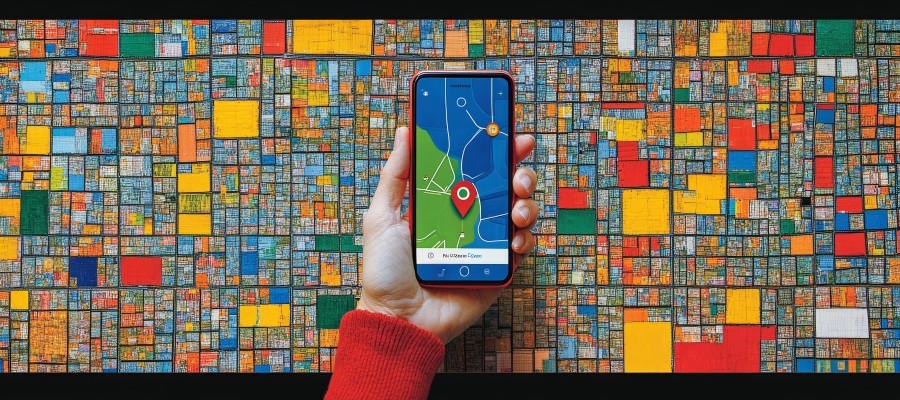
Ranking high on Google Maps is essential for minimarts competing in a crowded local market. A complete, accurate, and frequently updated Google Business Profile significantly improves your chances of appearing at the top when users search nearby. Google rewards businesses that provide fresh content, respond to reviews, and maintain consistent details like open hours and categories. With the right keywords, engaging posts, and customer interactions, your store gains more visibility on Maps especially when users explore their surroundings. A higher ranking means more clicks, more directions requested, and ultimately more foot traffic. For local stores like minimarts, showing up on Maps at the right moment can directly lead to in-store sales.
Must Have Features to Optimize Your GBP

Creating a Google Business Profile is just the first step optimizing it is what truly drives results. To help your minimart achieve maximum visibility and engagement, you should utilise key features that enhance your listing, attract local shoppers, and establish credibility. Here are the must-have elements every minimart should focus on to ensure their GBP stands out:
- Complete profile: Add accurate business hours, address, phone number, and website link so customers can easily find and contact you without confusion or frustration.
- Regularly updated photos: Post fresh, high-quality images of your storefront, aisles, products, and promotions to give customers a visual preview of what to expect.
- Encourage and respond to reviews: Thank happy customers and address any negative feedback promptly to show that you value their opinions and are committed to service.
- Use Posts for promotion: Highlight current discounts, instore events, or new arrivals to keep your GBP active and appealing to both new and returning customers.
- Use the Q&A section to proactively answer frequently asked questions about products, services, or store policies, helping potential customers make informed decisions.
Common Mistakes MiniMarts Make on GBP
While having a Google Business Profile is essential, mismanaging it can do more harm than good. Many minimarts miss out on potential customers due to avoidable errors that reduce trust, visibility, and engagement. Being aware of these common mistakes can help you maintain a professional and effective profile that attracts local shoppers and boosts foot traffic.
- Incomplete or outdated info: Missing business hours, old contact numbers, or outdated locations can frustrate potential customers and lead them elsewhere. Always keep your store details current to maintain trust and visibility.
- Not responding to negative reviews: Ignoring negative feedback shows a lack of concern for customer experience. Responding politely and promptly demonstrates professionalism and a willingness to improve, which builds long-term loyalty.
- Uploading low-quality photos: Poor lighting, blurry images, or messy shelves in photos can leave a bad first impression. High-quality visuals help showcase your store’s cleanliness, product range, and overall atmosphere.
- Choosing incorrect categories: Selecting the wrong business category can confuse both Google’s algorithm and your customers. Ensure you select categories that reflect your minimart’s services to appear in relevant searches.
Quick Table: Common Mistakes vs Best Practices
To help you quickly identify what to avoid and how to improve, here’s a side-by-side comparison of common mistakes minimarts make on Google Business Profile and the best practices to follow instead. Use this table as a checklist to optimize your profile for maximum impact.
Common Mistake | Best Practice |
Incomplete or outdated business info | Keep your address, hours, and contact details updated at all times |
Not responding to negative reviews | Respond professionally to all reviews to show care and build credibility |
Uploading low quality or no photos | Share clear, highquality images of your store and products regularly |
Choosing the wrong business category | Select the most accurate and specific category (e.g., “Convenience Store”) |
Ignoring GBP posts and updates | Use Posts to share promotions, events, or inventory updates weekly |
Not using Q&A section | Add and manage common questions to guide potential customers |
Delayed response to profile edits or alerts | Monitor your profile weekly and act on suggestions or reviews quickly |
How to Set Up & Manage Google Business Profile Easily
Setting up a Google Business Profile for your minimart is a quick and impactful way to boost your online presence. Whether you’re tech-savvy or not, the process is simple and straightforward. Follow these basic steps to create, verify, and maintain an effective profile that attracts local customers.
- Step 1: Create
Go to Google Business, sign in with your Google account, and enter your minimart’s basic details like name, address, category, and contact information. - Step 2: Verify
Choose a verification method (usually by postcard, phone, or email) to confirm your ownership. This step is crucial for your profile to appear publicly on Google. - Step 3: Optimize
Add high-quality photos, accurate hours, services offered, and relevant keywords. Encourage reviews and use the Posts feature to keep your profile active and engaging. - Step 4: Monitor
Regularly check for new reviews, customer questions, and profile insights. Update your details as needed and respond promptly to feedback to maintain trust and visibility.
Why Partnering with Agha DigiTech Can Help
Running a minimart is a full-time job, and managing your digital presence often takes a back seat. That’s where Agha DigiTech steps in. We help minimart owners create, optimize, and manage their Google Business Profiles with ease ensuring your store shows up when it matters most. No guesswork, no wasted time just results that drive real foot traffic.
Our team focuses on the details that make a big impact: updating your profile regularly, responding to customer reviews, posting offers, and improving your visibility in local searches. With our expertise in local SEO and small business marketing, we tailor every strategy to your store’s needs. Partnering with Agha DigiTech means less stress, more visibility, and stronger connections with your local customers.
Final Thoughts
Your minimart deserves to be seen by the right people at the right time and a well-managed Google Business Profile makes that possible. It’s one of the easiest ways to boost visibility, earn trust, and bring more customers through your door.
If handling it all feels overwhelming, Agha DigiTech can take the weight off your shoulders. From setup to strategy, we ensure your profile works hard for your business every single day.
Let’s connect and get your store noticed right where your customers are searching.
Frequently Asked Questions (FAQ's)
Is Google Business Profile free for minimarts?
Yes, creating and maintaining a Google Business Profile is completely free. It offers minimart owners a cost-effective way to enhance their store’s online visibility, engage with local customers, and showcase products or promotions. Unlike traditional advertising, it doesn’t require a budget just consistency and good management making it ideal for small businesses looking to grow without large marketing expenses.
How do I verify my minimart on Google Business Profile?
To verify your minimart, Google usually sends a physical postcard with a unique code to your business address. Once you receive it, simply enter the code in your account to confirm ownership. This verification step is crucial because it allows your profile to go live and appear in search results, confirming to Google and users that your business is legitimate.
What categories should I choose for my minimart?
Choose the most accurate primary category like “Convenience Store,” “Grocery Store,” or “MiniMart.” You can also add additional categories based on specific products or services you offer. Choosing the right category helps Google match your store with relevant customer searches, making it easier for local shoppers to find you when they’re looking for what you sell.
Can I manage my GBP from a mobile phone?
Yes, you can manage your Google Business Profile using the Google Maps or Google Search app on your smartphone. These apps let you update your business info, post updates, upload photos, respond to reviews, and view insights on the go. It’s a convenient way to keep your profile active and ensure you’re staying connected with customers in real time.
What should I do if I get a bad review on GBP?
Always respond calmly and respectfully. Acknowledge the issue, apologize if necessary, and offer a solution or contact method to resolve the concern offline. Negative reviews, when handled professionally, can actually build trust and show that you care about customer satisfaction. Ignoring them, however, can harm your reputation and discourage others from visiting your minimart.
How long does it take for my GBP changes to appear on Google?
Most changes made to your Google Business Profile such as updating business hours, photos, or posts go live within 24 to 48 hours. Some edits may take longer if they require manual review by Google. Keeping your information accurate and consistent across platforms can help speed up approval times and ensure customers always see the most current details.